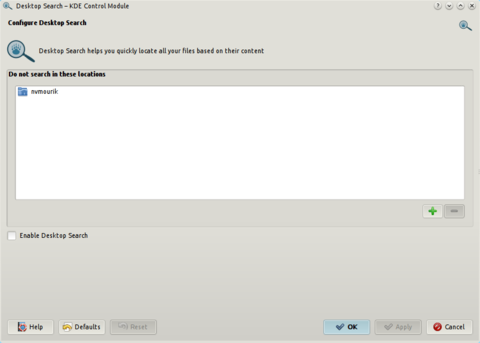On older computers the desktop search functionality built into KDE can be overkill and waste important system resources. Although it entirely depends your personal preference and whether you would like to have your files easily searchable through the UI, many users might consider to disable this functionality altogether.
In versions prior to KDE 4.13 (Nepomuk):
- Go to System Settings
- Open Desktop Search
- Uncheck Enable Nepomuk Semantic Desktop
- Uncheck Enable Strigi desktop File Indexer
- Close the panel and save the settings.
Since KDE 4.13 (Baloo):
Desktop search has been entirely redesigned and rearchitected in KDE 4.13 with a low performance signature in mind. Therefore disabling it isn't always necessary anymore, the author comments:
..There is no explicit "Enable/Disable" button any more. We would like to promote the use of searching and feel that Baloo should never get in the users way. However, we are smart about it and IF you add your HOME directory to the list of "excluded folders", Baloo will switch itself off since it no longer has anything to index...
So if you are still interested - especially recommended on older systems - to disable desktop search, the steps become:
- Go to System Settings
- Open Desktop Search
- In the Do not search in these locations, add your full home directory: e.g:
/home/myuser - Close the panel and save the settings.
- Run
rm -Rf ~/.local/share/baloo/to clean up earlier built indexes and regain some disk space.