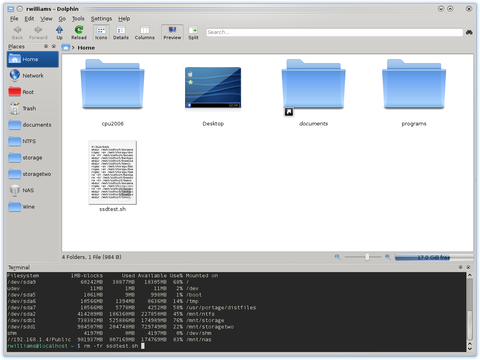Whenever you are managing files using Dolphin it can be very useful to quickly do something on the command line. However, opening up a terminal and navigating to the location you were managing your files in can take several steps that aren't worth the effort.
Dolphin makes this extremely easy with its built-in terminal view. No matter what directory you are working in, you can hit F4 practically everywhere and the command line view that pops up navigates to that location you are. This means you can quickly call du, or rm on things with wildcards quickly.
Be careful though, as the terminal follows all the things you click around. So clicking on a folder whilst you had something typed in the terminal, will execute the code!
File management
KDE 4